Flexible intentions
dynamic behavior, multisensory integration, object tracking
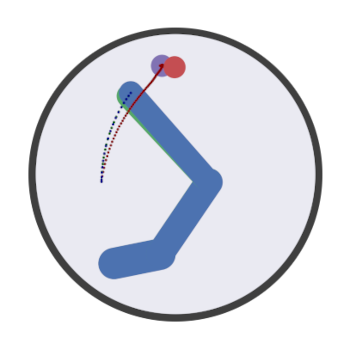
This is the project related to the paper Flexible Intentions: An Active Inference Theory. It contains a proposal about encoding environmental entities (e.g., a target to reach or a previously memorized home button) and realizing dynamic goal-directed behavior such as object tracking, and some analyses on multisensory integration for movements. The paper Intention Modulation for Multi-step Tasks in Continuous Time Active Inference extends this model by introducing a fixed multi-step behavior (e.g., reaching multiple target positions in sequence).
The code can be found here.
Video simulations
HowTo
Start the simulation
The simulation can be launched through main.py, either with the option -m for manual control, -s for the active inference agent with default parameters, or -a for choosing the parameters from the console. If no option is specified, the last one will be launched. For the manual control simulation, the arm can be moved with the keys Z, X, LEFT, RIGHT, UP and DOWN.
The dataset for the VAE is generated through the option -g, while -t will run a benchmark test on the trained VAE. For each datapoint, a random target size is sampled from the variable target_min_max in config.py.
Plots can be generated through plot.py, either with the option -a for the free energy derivatives, -d for the belief trajectories, -f for the final positions of the hand, -g for the VAE gradients, -p for angles and velocities, -s for the scores, or -v for generating a video of the simulation.
The folder reference/video/ contains a few videos about target tracking, movements with or without visual input, and dynamic onset policy.
Advanced configuration
More advanced parameters can be manually set from config.py. Custom log names are set with the variable log_name. The number of trials and steps can be set with the variables n_trials and n_steps, respectively.
Both the target positions and the home button are stored in joint angle coordinates, the former in the list targets and the latter by the variable home.
The variable task affects the generation of target positions, and can assume the following values:
-
test: generates random target positions at each trial - see Figure 7; -
all: generates the simulation used for Figure 6, i.e., one of the 9 fixed target positions of Figure 3A, followed by the home button position. The variablen_repsdenotes the number of repetition per target position; -
single: fixes the target to one of the 9 positions, for all trials. This position can be set with the functionset_trajectoryin simulation/inference.py.
The variable context specifies whether (dynamic) or not (static) the target moves. The target velocity is set by target_vel.
The variable phases chooses the movement onset policy of the agent (immediate, fixed, or dynamic) as defined in the paper.
The arm configuration is defined through the dictionary joints. The value link specifies the joint to which the new one is attached; angle encodes the starting value of the joint; limit defines the min and max angle limits.
Agent
The active inference simulation involves the scripts simulation/inference.py and simulation/agent.py. The former contains a subclass of Window in environment/window.py, which is in turn a subclass pyglet.window.Window. The only overriden function is update, which defines the instructions to run in a single cycle. Specifically, the subclass Inference initializes the agent and the sequence of target positions; during each update, it retrieves proprioceptive and visual observations through functions defined in environment/window.py, calls the function inference_step of simulation/agent.py, and finally moves the arm and the target.
The function inference_step of the class Agent in simulation/agent.py contains all the instructions of Algorithm 1. In particular, the function get_p returns a visual prediction through the VAE, and a proprioceptive prediction through the matrix G_p. Note that the input and output of the VAE is stored in an additional list, which is needed for the successive error backpropagation. Note also this function returns a velocity prediction p_vel, which however is not used in the analyses of the paper. The function get_h returns future beliefs computed through the intention matrices stored in I (encoding I_t and I_h of the paper). The list I can thus be used to realize custom dynamic behaviors. Functions get_e_s and get_e_mu compute sensory and dynamics prediction errors, respectively. The function get_likelihood backpropagates the sensory errors toward the belief, multiplying them by the precisions encoded in the list pi_s and the variable alpha. Finally, the function mu_dot computes the total belief update, also considering the backward and forward errors of the dynamics function.
Useful trajectories computed during the simulations are stored through the class Log in environment/log.py.
Note that all the variables are normalized between 0 and 1 to ensure that every contribution to the belief updates has the same magnitude.
References
2023
- Flexible Intentions : An Active Inference TheoryFrontiers in Computational Neuroscience, 2023
- Intention Modulation for Multi-step Tasks in Continuous Time Active InferenceCommunications in Computer and Information Science, 2023